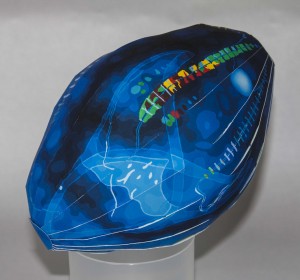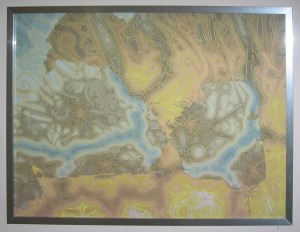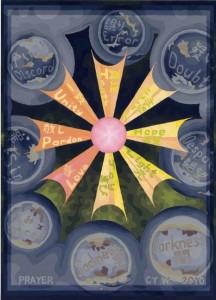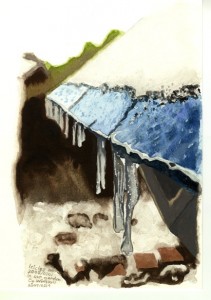I have painted a series of four paintings called “Four Seasons”.
Here I explain how I painted them.
Step 1: Draw a design based on a theme.
For ‘Spring’ I chose tulips. I viewed hundreds of images mainly posted on the internet by people who sell tulips. Below is the finished design.
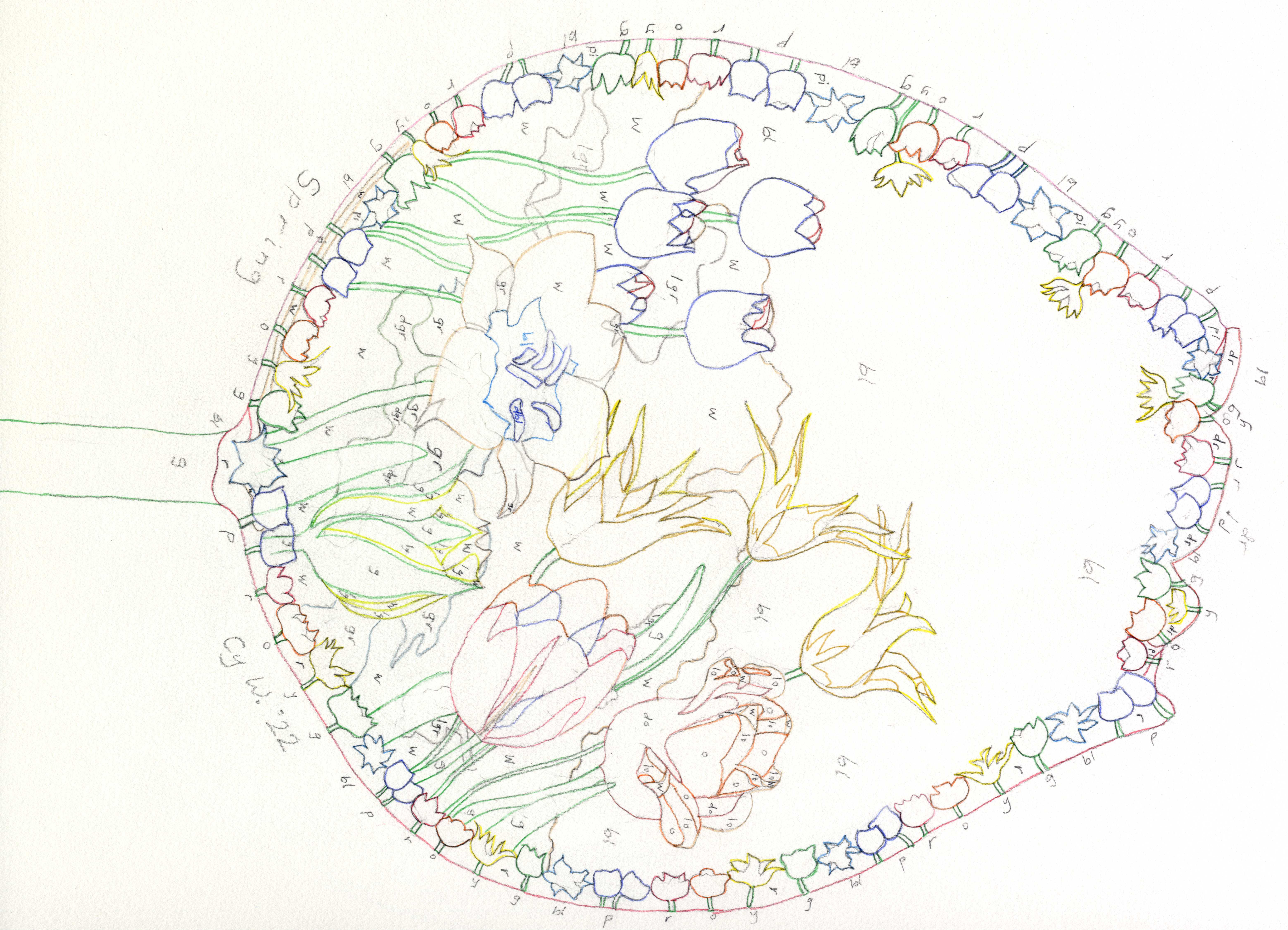
Each code represents a colour. The first is ‘dp’ or ‘deep purple’. Much later is ‘y’ or ‘yellow’. Last came ‘gr’ or ‘grey’. I basically paint by numbers. Deep purple, being the first colour, is given a ‘shift’ of zero. Yellow is given a shift of 36. The last colour to go on was grey with a shift of 84.
Step 2: Add a doodle.
Below is the finished doodle.
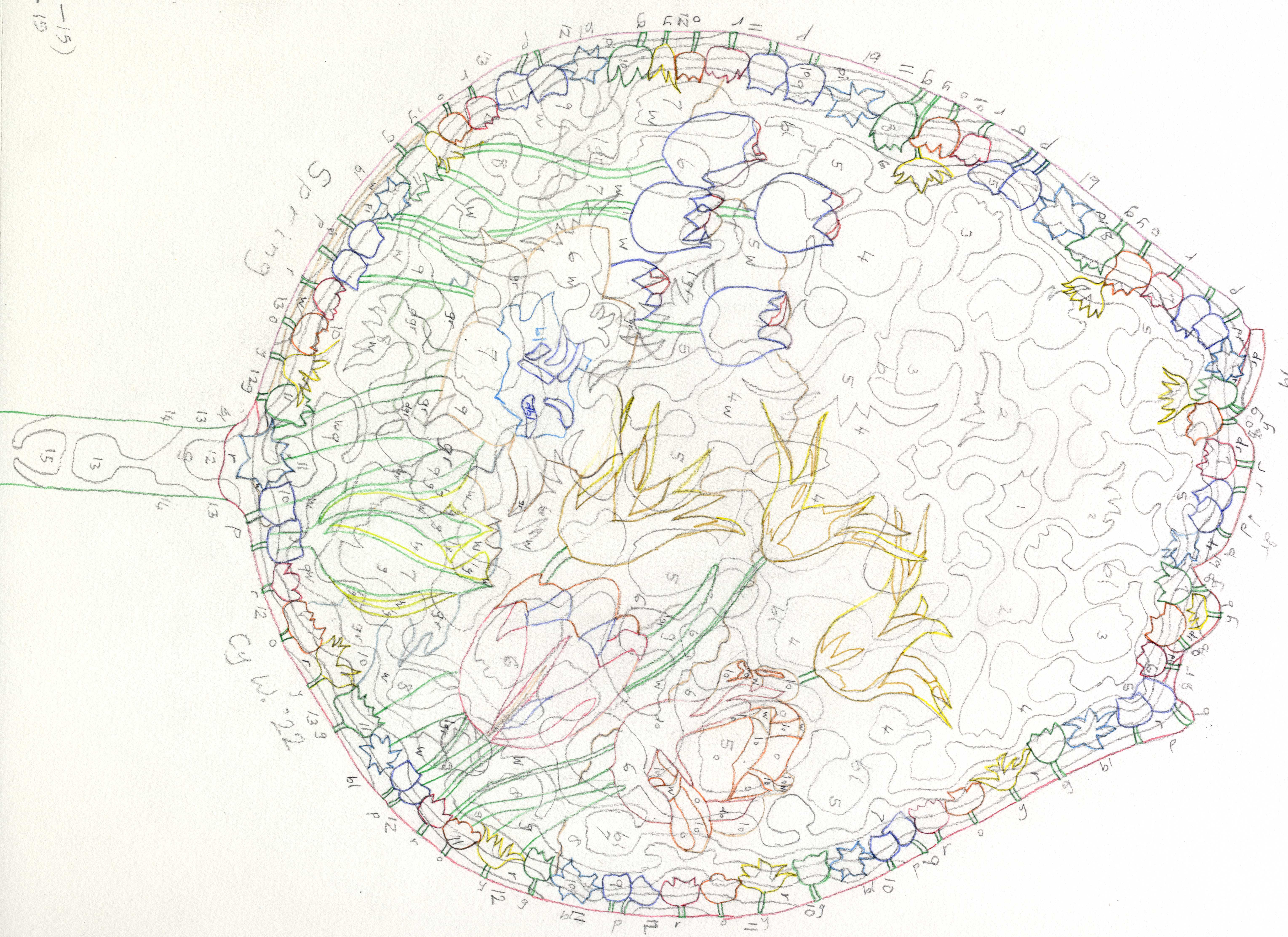
This doodle affects the colour balance. The higher the number of a band, the greater the ‘red shift’. That is to say colours are pushed towards the red end of the spectrum. This can lead to weird effects such as yellow tulips getting tinged orange. Red gets darker and turns brown; White becomes grey, useful for clouds.
Step 3: Paint, one colour at a time.

The band number of the doodle is added to the shift number of the colour area to determine the number of the colour needed. For example the first colour painted was the dark purple of the large tulips in the foreground. The shift was zero, and the band number was four, so the number needed was four, visible in the sequence above at the top right corner.
The result, hopefully, is a nice painting as featured below:

All 91 colours used in the series had to be preserved until all four paintings were completed. Why? Inevitably omissions occur. If the required colour is still sitting in the palette, it can easily be watered and applied. One advantage of gouache paint is that, like viruses, it just needs water to come to life again.
The whole series of completed paintings may be viewed in ‘Galleries’ then ‘Four Seasons’, or by clicking http://www.cysarts.com/?page_id=1579.
I hope you enjoy these paintings as much as I enjoyed painting them.